If you are looking for a prime example of Fake News, according to the UK’s Telegraph, you need look no further than the story of America’s response to Orson Welles Radio Broadcast of his War of the Worlds Radio Show in 1938.
It is commonly accepted fact that most of America tuned in to the broadcast late, perhaps only 30 seconds late, but regardless of how late, it was just late enough to have missed the warning he carefully put before his broadcast to let listeners know this was a creative work based on the writing of H.G. Wells.
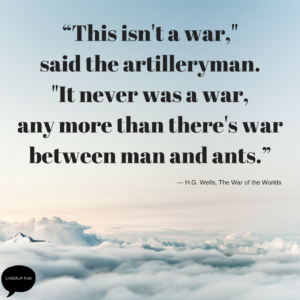 There are those who, to this day, believe Orson Welles, and those working with him, wanted to show just how creative they were, perhaps how powerful their medium, and their words were. So is it possible they wanted to panic people? Or at the very least worry them? Smithsonian Magazine has an interesting article written after reviewing some of the rewrites of the radio drama, in which they recount scenes that were removed… reminding readers that the original work takes place not all in one evening, or in real time as the radio drama portrayed, but over the course of time… something that would have been easier to discern as a drama being played out for entertainment, as opposed to a newscast, or collection of “man on the street” interviews being broadcast in real time.
There are those who, to this day, believe Orson Welles, and those working with him, wanted to show just how creative they were, perhaps how powerful their medium, and their words were. So is it possible they wanted to panic people? Or at the very least worry them? Smithsonian Magazine has an interesting article written after reviewing some of the rewrites of the radio drama, in which they recount scenes that were removed… reminding readers that the original work takes place not all in one evening, or in real time as the radio drama portrayed, but over the course of time… something that would have been easier to discern as a drama being played out for entertainment, as opposed to a newscast, or collection of “man on the street” interviews being broadcast in real time.
Whether or not Orson Welles radio broadcast of The War of the Worlds created one of the first incidents of Fake News, it certainly cemented a place in history for the work of H.G. Wells.
Copies of The War of the Worlds have been added to the CheerUp.Fun September Free eBook Library. The first 100 people to sign up should receive a free copy added to their Kindle Library. To sign up, click this link, and follow the prompts at the Amazon page. Once you have joined the CheerUp.Fun September Free eBook Library, as recommended books are selected and shared during the month, they will be added to your Kindle Library.
You can change your settings / leave the Library at any time through your Amazon account. You will find books under the Manage Content / Devices Option, on your Content Tab, and the settings tab has a section for "Change your Whispercast Membership". Next to Organization Cheerup.Fun are options to change device or opt-out.
[amazon_link asins=’0809031647,B000A1OF4Q,1546517529,B0752ZLG34′ template=’ProductCarousel’ store=’cheerupfun-20′ marketplace=’US’ link_id=’cfe593d0-9687-11e7-a94b-2dbd36ee7845′]
